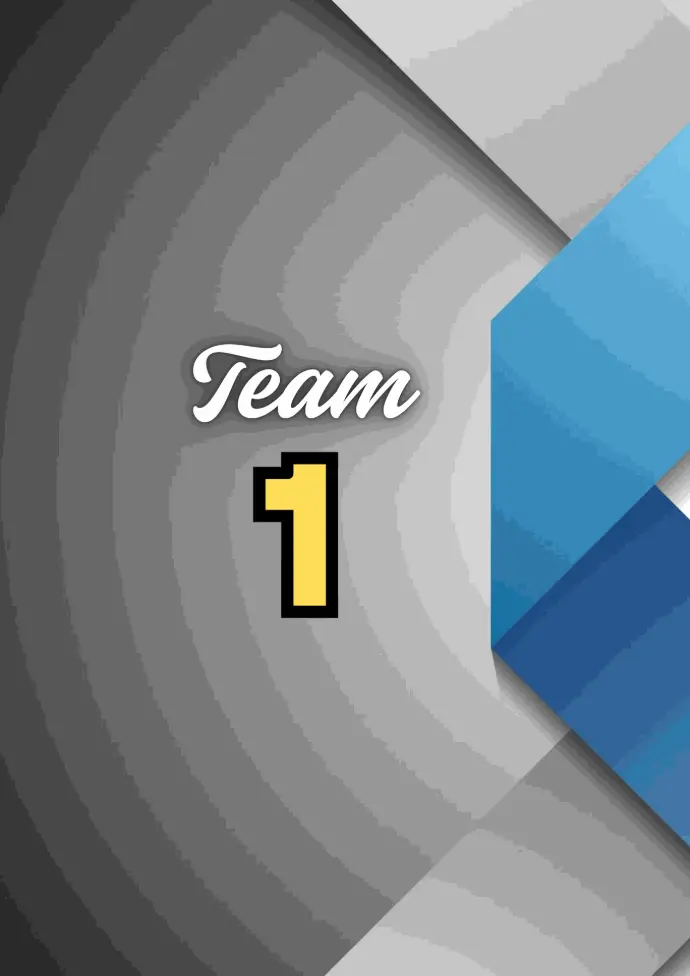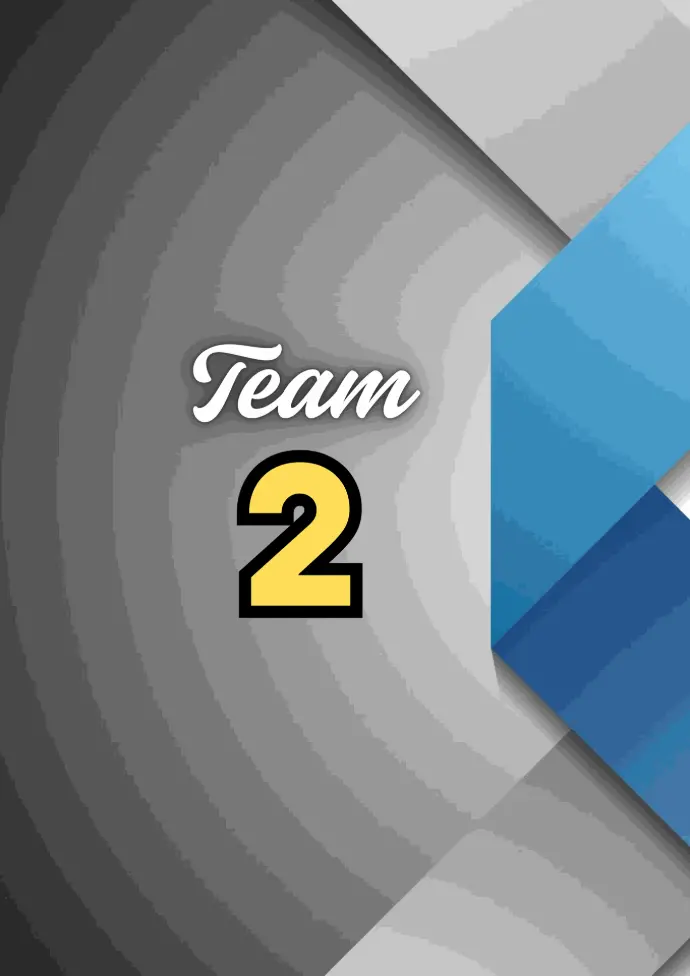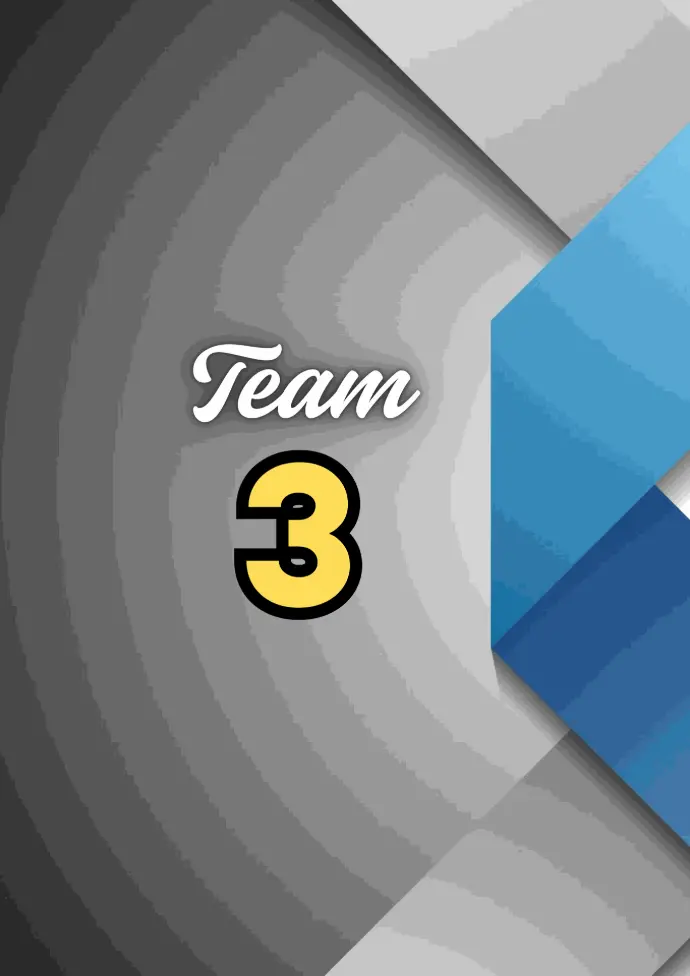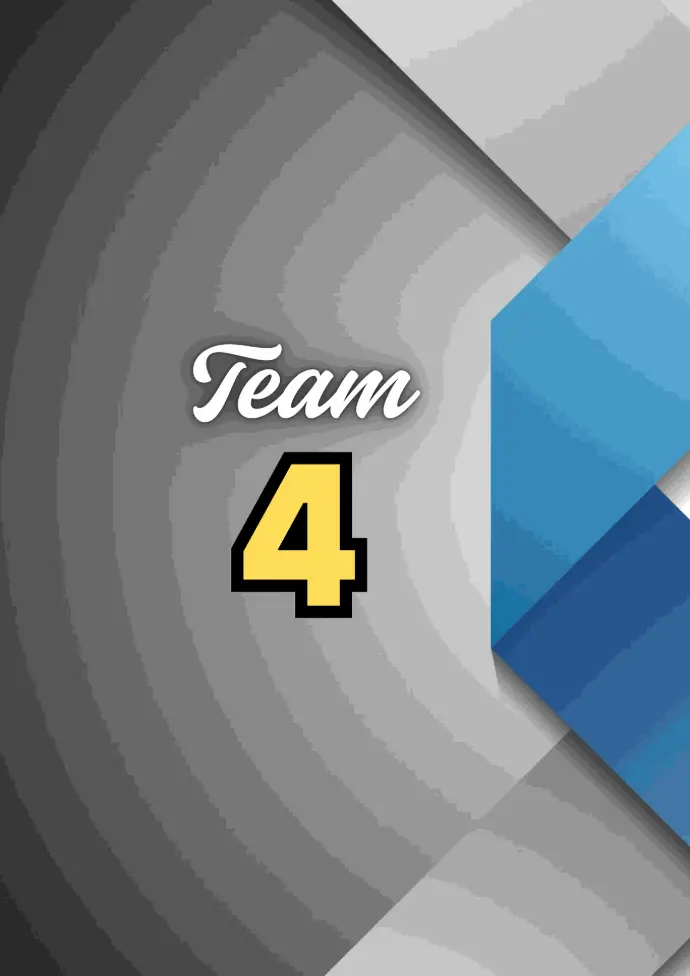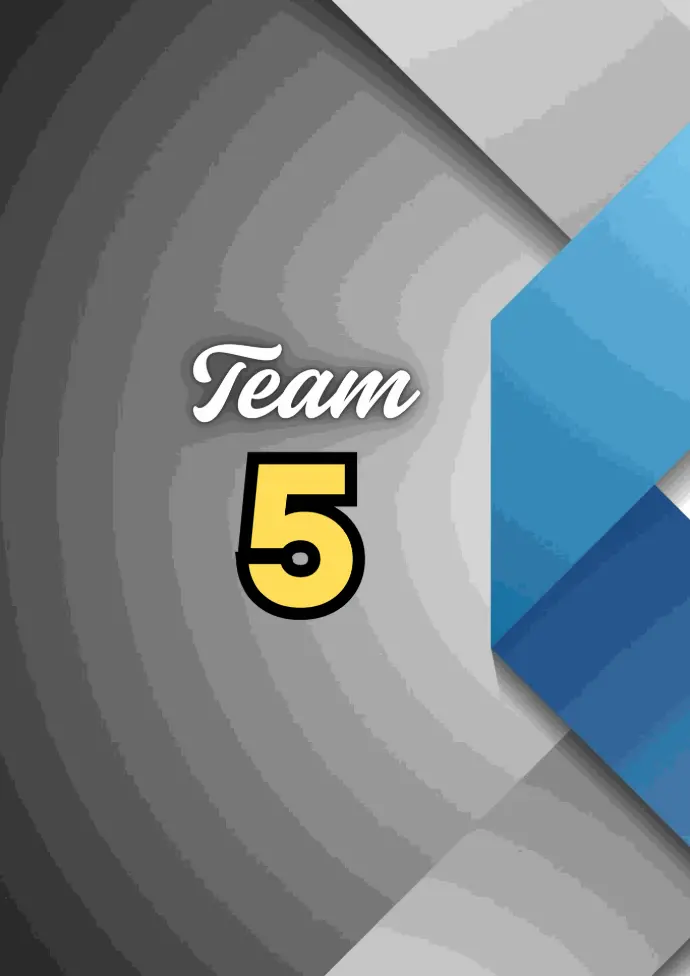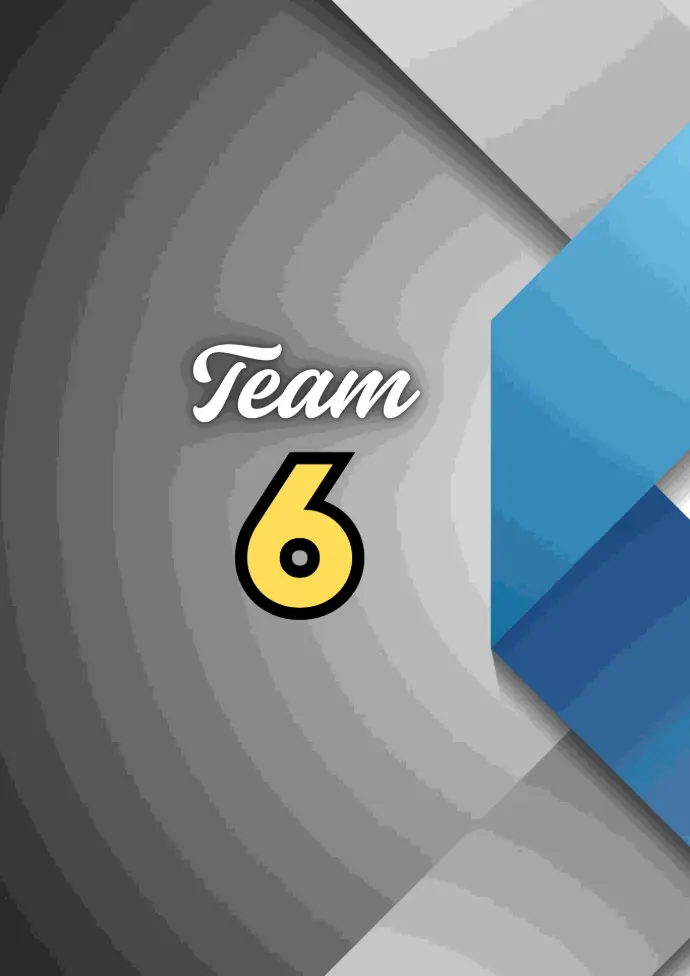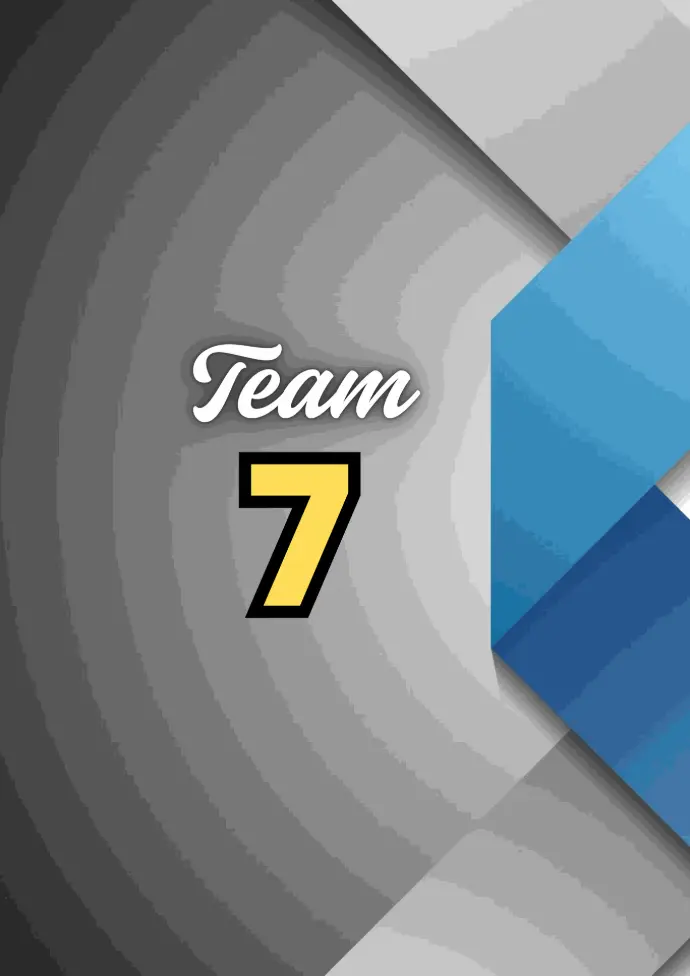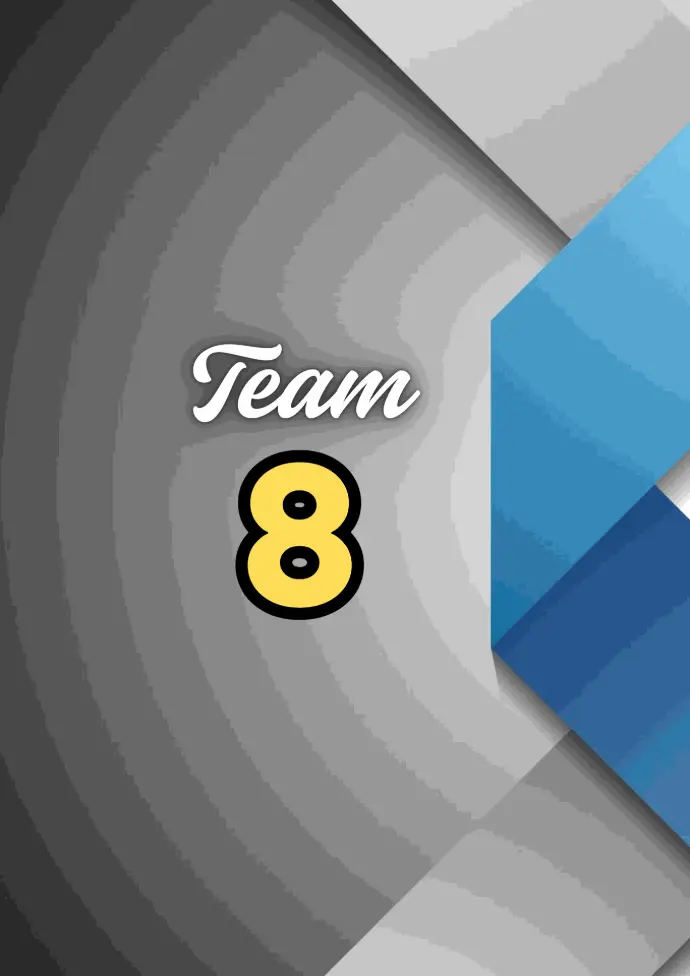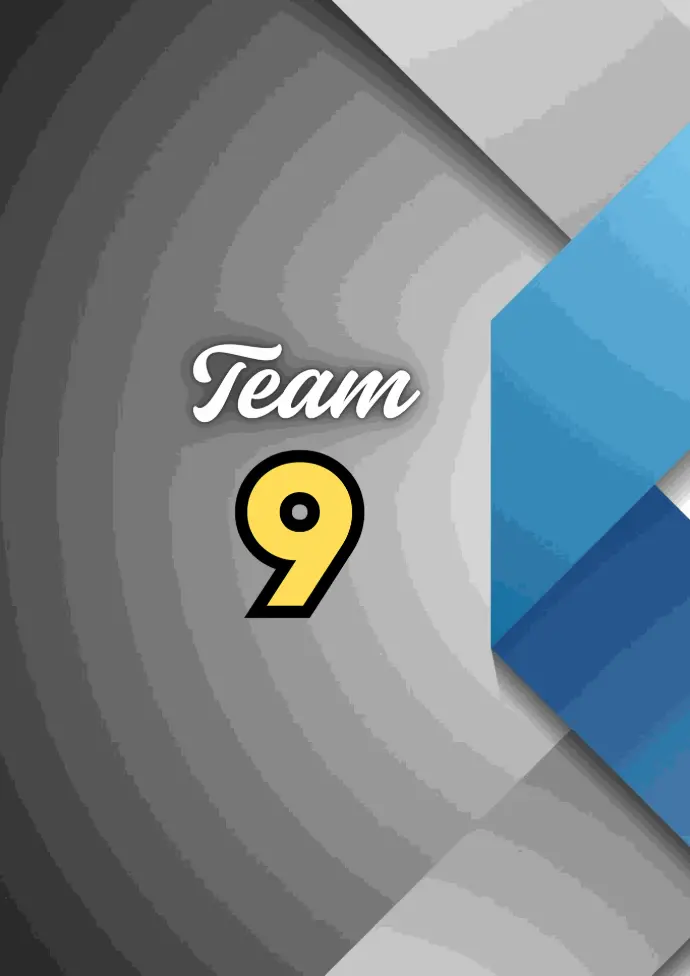62nd GC Session Information Site for SSD Attendees
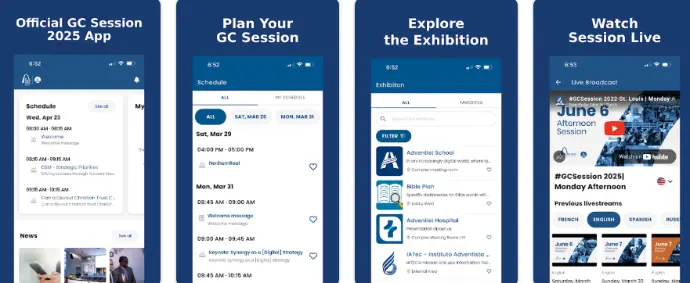
Mobile Application
The official mobile application for the 62nd General Conference Session provides the full schedule, exhibition details, election results, and other essential resources.

Travel Insurance
Learn how coverage works, who will issue your insurance, and what steps you need to take to ensure a smooth and fully protected experience.

Travel Guide
Essential information that includes schedules, accommodations, transportation, local tips, and registration steps.

Rules of Order
This video explains the parliamentary procedures and rules of order for delegates attending the GC Session.
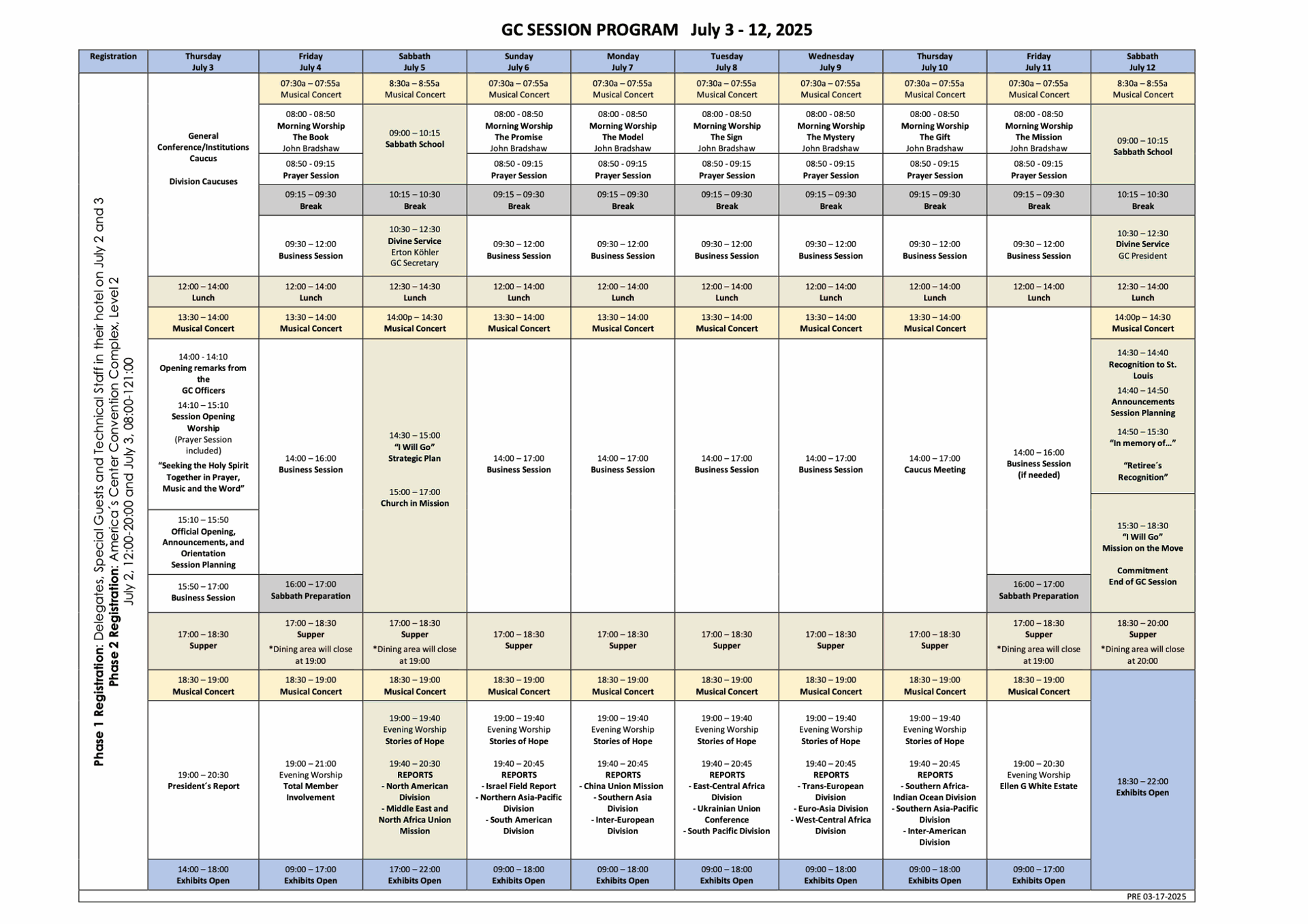

SSD GC Session Report
“Forward by Faith” by Cindy Berry is the song used for the Southern Asia-Pacific Division (SSD) video report at the 2025 General Conference Session. This inspiring song reflects our journey of mission through faith as we celebrate Harvest 2025.
Below, delegates, special guests, and visitors can find important instructions and preparation details for the preparation for our video report presentation during the GC Session.
Official GC Session Resources
Links to websites and resources provided by the General Conference
Meetings & Recordings
Schedule of important meetings for SSD Delegates & Special Guests
UPCOMING
Caucus Meeting - July 3, 9AM
FINISHED
ElectionBuddy and GC Rules of Order May 22, 7PM
Watch Delegates Guide to GC Session Rules of Order
GC Session Orientation May 22, 4PM
Caucus Meeting
July 3, Thursday @ 9AM
FAQ - Frequently Asked Questions
Meal tickets are only provided to the participant and spouse. Any other family member would need to purchase the GC Session meals.
ElectionBuddy supports voting on various devices, including:
• Smartphones: Both Android and iOS devices are supported, allowing voters to cast their ballots using their mobile phones.
• Tablets: Voters can use tablets, such as iPads or Android tablets, to participate in elections.
• Computers: Desktops and laptops running Windows, macOS, or Linux can access ElectionBuddy through web browsers.
ElectionBuddy supports voting on various devices, including:
• Smartphones: Both Android and iOS devices are supported, allowing voters to cast their ballots using their mobile phones.
• Tablets: Voters can use tablets, such as iPads or Android tablets, to participate in elections.
• Computers: Desktops and laptops running Windows, macOS, or Linux can access ElectionBuddy through web browsers.
You should be able to use any browser that you have in your computer, laptop, tablet or phone.
Need Help Related to the GC Session?
Fill in the form below and our team will get back to you.